Support & FAQ's
How to update your Profile,
update your Location and
get yourself WWOOFing!

Set your location
You want to show up on the Host Search page as this is how WWOOFers will find you. Not so important for WWOOFers, but you can do the same.
To set your Location, simply visit your Profile page and click the link to “Set your location” or the option in My Menu.
Once your location is set, your Map appears on your WWOOF Profile.
WWOOFers can search for nearby Hosts once their location is set. It is also helpful for Hosts if WWOOFers update their location as they travel, as Hosts can see who is nearby and invite WWOOFers to their property.
Your Listing will appear on the Host & WWOOFer Search pages once you have set your Map Location.

Notice Board
Post a Notice for WWOOFers and Host Farms Wanted!
The member only Notice Board is where you can post a Notice for finding a WWOOFer Volunteer or a Host Farm.
1. Title of your Notice, brief but informative
2. Select which State/Region you are interested in
3. Type your notice, include useful info but NO contact info
4. Members can contact you via Messaging or your Profile.
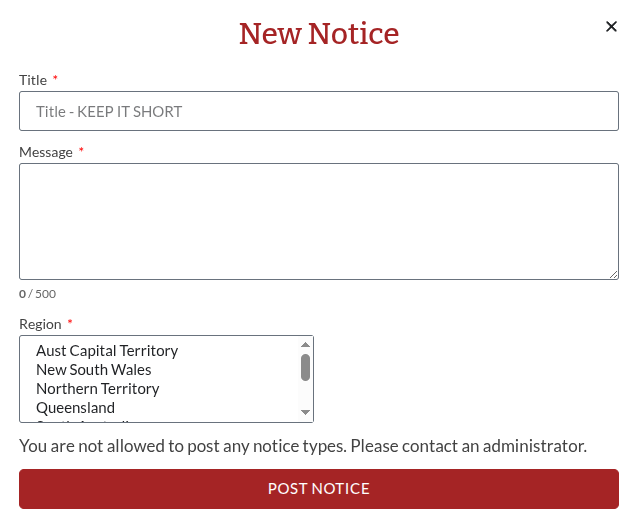
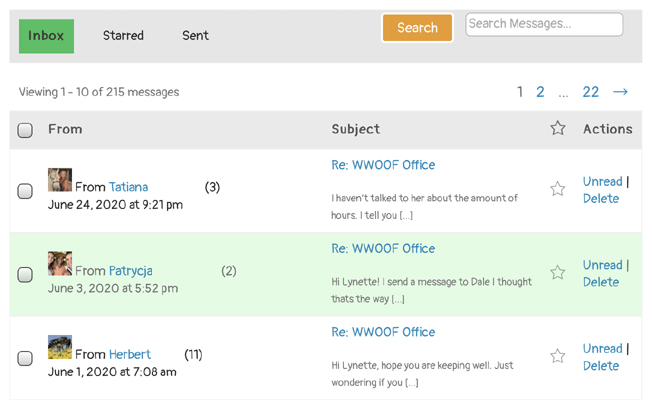
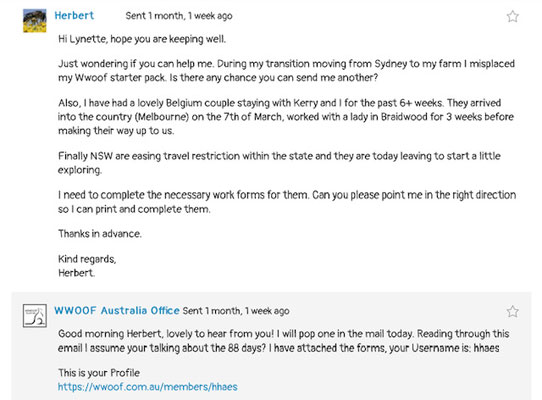
Instant Messaging
Send messages to other Members.
- Find Profile of your choice via search or NoticeBoard
- Click Private Message or Send Message, write and send your message
- They will get an email so they know you have messaged them.
- To see your inbox, go to your Profile, click the View Messages button or select My Messages from the drop down My Profile menu.
- View the Profile of the Member you’re chatting with, click on their name.
- You will be notified via Email of any messages, with a link to the message
- You can reply to the email or click the link to reply from your messages inbox

Travel Insurance
For WWOOFer Volunteers from overseas, Travel Insurance is very important.
You may be visiting Host Farms that may be quite remote, a long way from the nearest Hospital or major town/city. Medical transport can be very expensive, as can medical treatment if you have no insurance.
Get a free quote on Travel Insurance that will cover you while you’re “On the Farm” Here.
For details of the Travel Insurance Policy, see the Product Disclosure Statement
Update your Profile
Gallery images
FAQ's and Help
Answers to the most popular questions asked by new Members …
Use the Top Menu Find a Host or Find a WWOOFer.
Hosts and WWOOFers also advertise on the WWOOF Notice Board.
Visit the Profile page of a Member you wish to make contact with. You can telephone or message them through our website using the Message button on each Profile.
Use the username or email address you registered with and your chosen password. If you have forgotten your user name and email address, please contact the WWOOF Office. You can reset your Password at the Login screen, or, if you have difficulties, please contact the WWOOF Office and we will re-set your password for you.
Watch the videos or click on the green bar “My Menu”, then choose from My Profile > Edit My Profile.
Then you can edit each section of your profile, don’t forget to Save each section when you make changes, the save button is at the bottom of the screen.
Click on the green bar “My Menu”, then select Account > Update Email/Password. Go to this page and you can update your Email and Password.
WWOOFer & WWOOF Host Memberships are valid for 1 year.
A WWOOF single memberships isfor one person only.
A WWOOF Dual Membership is intended for two WWOOFers travelling together or a FAMILY (Guardian & Children Under 18). It is offered at a discounted price compared to two single memberships.
WWOOFers with a Dual membership share:
- the same login and password;
- a single profile page showing both names.
- travel together at the same time OR;
- travel separately at different times of the year.
If you intend to travel separately at the same time, then you must have two separate single memberships.
WWOOF Host memberships. There are 3 levels of Host memberships to choose from.
Certified Organic, Non-Certified, Concession (Australian Health Care Card Required)
WWOOFers and Hosts will receive email notifications to remind them to renew, 60 days, 30 days and 7 days before memberships expire. Your WWOOF Profile also shows your expiry date and has a renew button so it is simple to renew your membership any time, you do not need to wait until your membership expires.
No, WWOOF Australia will send you email reminders to renew your membership.
You can see your expiry date on your profile and can renew anytime by clicking the Renew Membership button on your profile page or the button at the top right corner of the website, you don’t need to wait until we email you.
If you select the same membership level as you are currently on (eg. Single or Dual WWOOFer or Certified, Non-Certified or Concession Host) renewing will add 1 year to your membership.
PLEASE NOTE: If you change level, renewing will end your previous level. Please call us on 0455 023 173 if you need to change levels so we can ensure your membership extension is added on to your new level.
At WWOOF we do not perform background checks, although we do reserve the right to. WWOOF Australia is a fantastic organisation that has been around for over 40 years. It is the leader in linking volunteers and hosts together, enabling lifetime experiences and education for both parties.
WWOOFers and Hosts can leave Reviews for each other and any Host with three (3) 5 star reviews and WWOOFers with two (2) 5 star reviews will be Verified by WWOOF making them stand out in searches. Hosts and WWOOFers can also submit a Police Check to WWOOF to have this added to their Profile.
If your marker is not showing on the Map Search, this means you have not updated your Location as yet.
Simply click the My Menu in the top green bar, and click Edit My Location. This takes you to your Profile page and Location map. Enter your address, click “Search” and then at the bottom of the map click Save Location.
Or, just click a position on the Map and then click Save Location.
WWOOFers and Hosts can leave reviews for each other, on each others Profile Pages. Simply go to the Members Profile page you wish to leave a Review for, scroll down to the bottom of their Profile where it says ADD REVIEW, and select the number of stars (5 stars for a great review) write your review then click Submit. Refresh the page to see your review.
If you have negative feedback, please discuss this with the WWOOF Office before leaving a review. The WWOOF Office will follow up any issues sensitively and in confidence. Most issues can be resolved without the need for negative feedback. In the case of a serious breach of the WWOOF Guidelines a membership may be cancelled, however most cases require a discussion of the issue and a review of procedures to resolve the problem and ensure it does nor occur again.
No abusive reviews will be accepted and your Profile will be disabled immediately if you act carelessly.
Upon signing up you agree to our terms and conditions and must adhere to the WWOOF Guidelines. Either party has the right to end the relationship. Always understand that WWOOFers can come from different countries with different cultural ideals so when you start your first contact with the potential WWOOFer as a Host, be sure you have outlined very clearly what you would like the WWOOFer to do during their stay with you.
This applies to WWOOFer Volunteers as well. Make sure you are very clear as to what your Host Farm expects of you.
Sometimes for whatever reason the visit may not work out as you might have expected, sometimes this is due to miscommunication or unreasonable expectations from either party. Communicating your issues respectfully and calmly can often resolve any misunderstandings, but sometimes the best option is to arrange ending the visit early.
Be honest, and respectfully explain if its just not working out and remember, if you’re a Host Farm, the WWOOFer might need transport to a train station, bus stop, or need time to find another host.
So if you feel it’s not a right fit act on it immediately, you are not required to keep the WWOOFer, or continue your stay at a Host Farm if it is not working out.
WWOOF Australia has a Complaints Procedure which we take very seriously. Any arrangement and agreement made is your responsibility, so ensure you set the arrangement up correctly so the potential WWOOFer or Host Farm has a great understanding of your expectations before you connect.
We only use your information to connect Hosts and WWOOFers, we never reveal email addresses or your personal information to any third party. We do not sell on your information or use it in any way to target advertising.
We only use your information to enable you to contact hosts and volunteer throughout Australia.
For further information in regards to privacy please check out our Data protection policy.
Our organisation is committed to respecting the privacy of your personal information. It is bound by a set of National Privacy Principles that establish the benchmark for how personal information should be handled.
WWOOF Pty Ltd. has embraced these principles as part of standard operating procedures. This means is that all personal information that enters WWOOF Pty Ltd. is dealt with in a uniform manner and the highest regard is taken for maintaining its security at all times.
If you are concerned our organisation may have handled your personal information inappropriately, please contact our Privacy Officer on 0455 023 173 or by email

